You can find this section under Orders > Fraud Scoring Bands in the IRP Admin left navigation menu.
The IRP provides a Fraud Indication Score for all orders placed using card payments as the payment method (fraud scoring is not applied to any other payment method, such as PayPal). Different Scores are assigned to each check. If a check is not successful, the score is added to the Total Fraud Score. In the example below, various checks have failed:
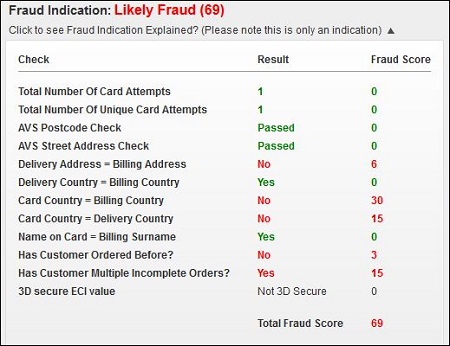
(In the screen capture above, the '3D secure ECI value' is configurable using an Application Setting in the 'Security - Fraud Scoring' grouping called 'Fraud Scoring Score 3D Secure ECI Value'. Non-3D secure cards will display 'Not 3D Secure'. 3D Secure cards with a liability shift will display the ECI value but have a fraud score of zero. 3D Secure cards without a liability shift will display the ECI value and have a fraud score from the Application Setting. Whether or not the liability has been shifted will be determined from the value recorded against the payment processor transaction compared to the value expected by the card type for the transaction. The fraud score style will be positive when 3D secure and shifted, negative when 3D Secure and not shifted, and neutral when not 3D Secure.)
Note: To be clear, the IRP can only check the details submitted to the platform and does not have access to the bank records. It is up to the acquiring bank to determine whether they accept or reject the ‘Name on Card’ as submitted to them via Realex. This is outside of the IRP’s control.
Fraud Scoring Bands define the thresholds for measuring the potential Fraud of an Order. The default Bands have the following settings:
| Band ID |
Scoring Band |
Lower Limit |
Upper Limit |
Severity |
| 1 |
Safe |
0 |
0 |
Safe |
| 2 |
Likely Safe |
1 |
15 |
Safe |
| 3 |
Contact Customer |
15 |
30 |
Caution |
| 4 |
Potential Fraud - Contact Customer |
30 |
50 |
Fraud |
| 5 |
Likely Fraud |
50 |
1000 |
Fraud |
If the Lower Limit of a Band is reached, the Fraud Indication check against the Order will display the corresponding Scoring Band value. In the example above the Total Fraud Score is 15. A Fraud Score of 15 meets the Lower Limit value and does not exceed the Upper Limit value of Scoring Band ID 3 - Contact Customer. This value is then displayed beside the Fraud Indication label.
The individual Fraud Scores are defined in the Application Settings group called ‘Security - Fraud Scoring’.